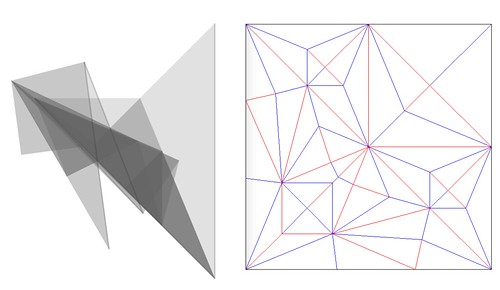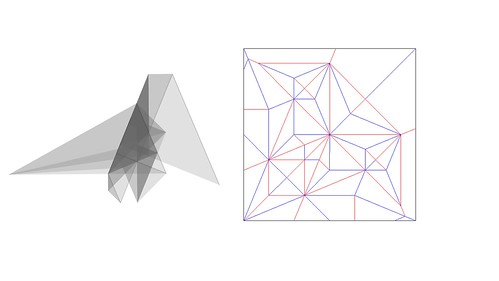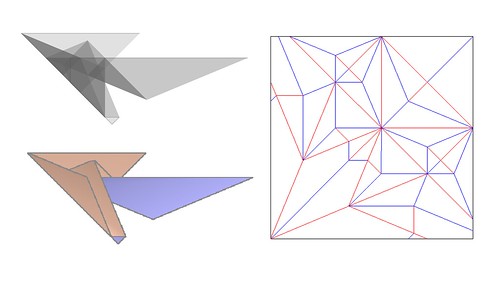Page 1 of 1
circle packing problem
Posted: August 26th, 2015, 10:16 am
by jamester055
I have a bit of trouble on one of my models
file:///home/chronos/u-7ca456f80f2ef7297402f70735e3311ee5547427/Downloads/20150826_110628.jpg
(ignore the model to the left)
when i folded this crease pattern i found that some of the flaps dont match the way i wanted to.
so i found that the circles dont match up(in black). is there a way i can make the tiles fit together?
is this a job for molecules?
Re: circle packing problem
Posted: August 26th, 2015, 5:04 pm
by Baltorigamist
Firstly, the URL you gave looks like a local directory path, meaning it's on your own hard drive (thus none of us can see it). You'll need to post it to the Internet (Flickr is a good option) before any of us can help.
In general, however, the solution would be to alter the proportions of the molecules.
Re: circle packing problem
Posted: August 26th, 2015, 9:17 pm
by jamester055
is it a problem of angles?...because i have 60 deegres 22.5.. mixed up with the cp
Re: circle packing problem
Posted: August 26th, 2015, 9:20 pm
by jamester055
and also what do you mean "alter the proporitions? arent molecule for making tiles lie flat along a line?
Re: circle packing problem
Posted: August 26th, 2015, 10:17 pm
by Baltorigamist
I can't help you until you upload the picture you're talking about to somewhere other than your computer. Otherwise I can't see what you mean.
Re: circle packing problem
Posted: August 27th, 2015, 9:01 am
by jamester055
do you have email?
Re: circle packing problem
Posted: August 27th, 2015, 11:25 am
by Baltorigamist
I only give my email to friends.
But you can upload the pic
here without using an email.
Re: circle packing problem
Posted: August 27th, 2015, 2:43 pm
by jamester055

thnx for the website, here is the picture
Re: circle packing problem
Posted: August 28th, 2015, 3:02 am
by Razzmatazz
Interesting choice in starting paper dimensions.
Re: circle packing problem
Posted: August 28th, 2015, 3:08 am
by Baltorigamist
James -> The first thing you want to do is make sure the square in the sketch is as accurate as possible. Your drawing doesn't look very accurate, so that could be part of the reason that the proportions aren't what you expected.
You also will want to use a compass to make sure you have accurate circles, but even that won't always be perfect. Thew best solution (to check your work) would be to measure each side to make sure they're all long enough for the flaps and rivers to fit.
Or you could just use Treemaker, but I can't help you with that.
Re: circle packing problem
Posted: August 28th, 2015, 7:31 am
by jamester055
Thanks for the tips guys!
Re: circle packing problem
Posted: August 28th, 2015, 10:31 pm
by Kafar
Here is redrawn cp, as close to you as possible, keeping most lines on 22,5 design
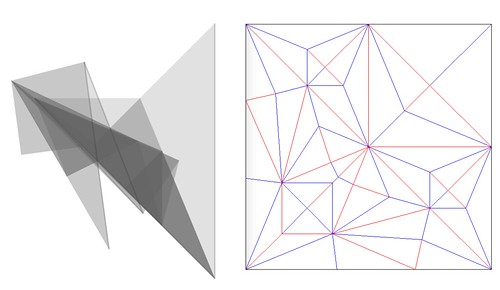
Re: circle packing problem
Posted: August 28th, 2015, 10:58 pm
by Kafar
Here is redrawn cp, as close to you as possible, with all lines on 22,5 design
V1

V2
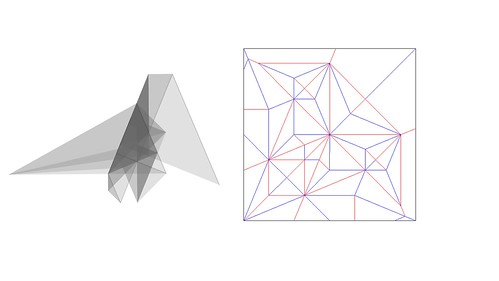
Re: circle packing problem
Posted: August 28th, 2015, 11:09 pm
by Kafar
V3 a bit clearer cp
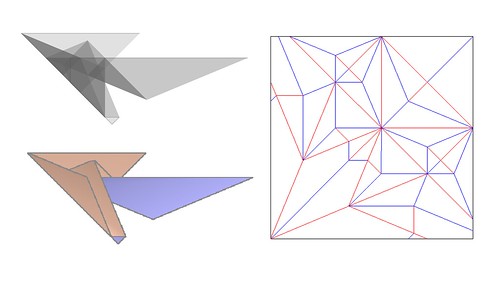
Re: circle packing problem
Posted: September 19th, 2015, 10:52 pm
by Kundalini
I have a bit of experience in circle packing and i am learning.
My method is doodling with a ruler and compass in a paper to make a cp and also with a paper trying to do a figure. It help me much more than designing with treemaker. So my advice is to use ruler and compass in your sketch.
If i am right kafar's images are made with "Oripa". If i were james i wouldn't use Treemaker because is hard to understand and time consuming, for me it is and advanced tool.