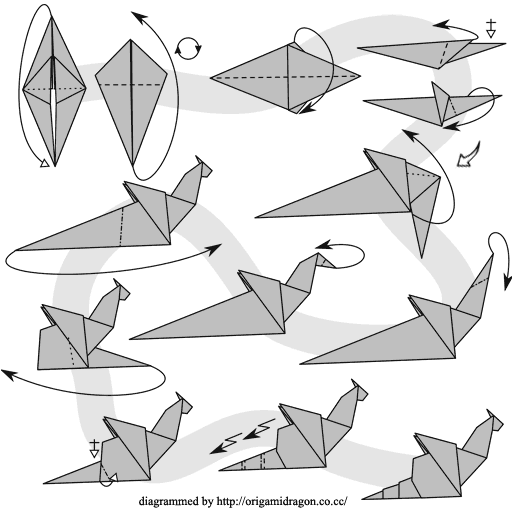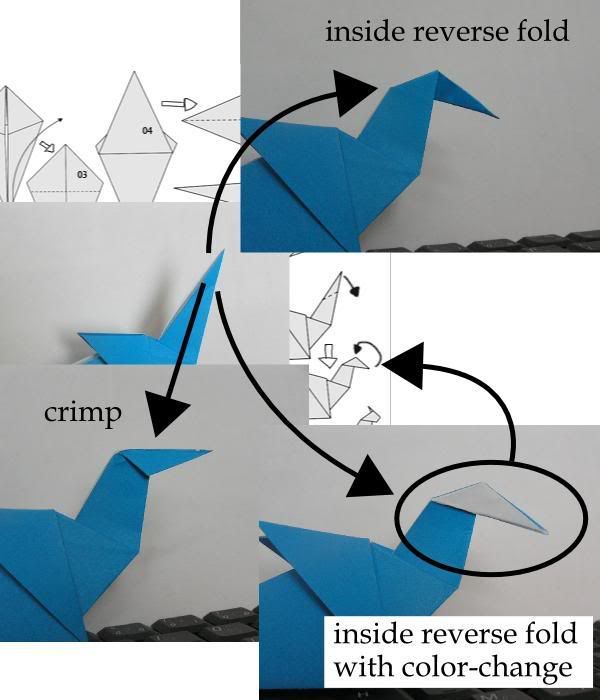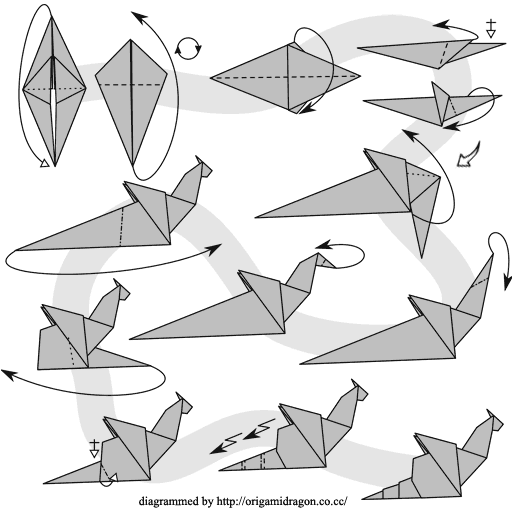Hey everyone, thanks for the feedback!

I've worked on the diagram a bit, and tried to fix all of the issues you have addressed. Before I post it on my origami dragon blog, I would like to hear your opinions about the updated version.
It's not finished - I haven't added the step counters, and I'm thinking about adding some short text instructions.
I have reduced the steps snapshots from ~20 to 13, therefore I suddenly had a lot more space, so after step 5 I scaled everything by 200%. I thought about scaling it even more by erasing the long tail for a couple of steps that does not focus on it, but I don't think it's necessary to be honest.
This time I have re-arranged the snapshots in Inkscape on the proper sized document, instead of exporting every single layer to Photoshop. Inkscape crashed after I finished with the 4 first steps, and I had to redo them. Seems like Inkscape is just like the 3ds max and some RPG games, where you have to save after each sneeze

Also, the arrows are all made in Inkscape with the end markers feature, except the one from step 5 to step 6, which is supposed to mark magnifying.
I tried to stick to the standards this time, with - - - for the valley folds and -.-.- for the mountain folds. Hidden ones I marked with . . . hope it's ok and clear.
The larch.
...
...
I mean, the diagram