Robert J. Lang - Songbird 1
Forum rules
READ: The Origami Forum Rules & Regulations
READ: The Origami Forum Rules & Regulations
Robert J. Lang - Songbird 1
Hi, I'm having trouble with step 13 of Robert Lang's Songbird 1 in Origami Design Secrets that i got hold of recently. I'm not good at interpreting textual instructions so if anyone could, I wouldn't mind any picture or video help. But any help would also be appreciated.
I can't give you picture instructions because I don't have my camera at the moment, but I'll try to give some text instructions that you can understand  ...
...
On step 13, if you open up the front, you will find that theres a little bit of paper stuck under the layers. That is really all the help I can give you, bbecause I don't really understand what you're having trouble with.
On step 13, if you open up the front, you will find that theres a little bit of paper stuck under the layers. That is really all the help I can give you, bbecause I don't really understand what you're having trouble with.
I'm sorry that i didn't specify what my problem was ](./images/smilies/eusa_wall.gif) so i took some shots of how i did the step and collated them in a picture
so i took some shots of how i did the step and collated them in a picture
[img]http://img72.imageshack.us/img72/6507/songbird1pt7.jpg[/img]
problem is, after i've released the excess, there is not more paper behind that can be seen like on the right. i hope you understand better now.
[img]http://img72.imageshack.us/img72/6507/songbird1pt7.jpg[/img]
problem is, after i've released the excess, there is not more paper behind that can be seen like on the right. i hope you understand better now.
- eric_son
- Senior Member
- Posts: 256
- Joined: July 10th, 2006, 11:44 am
- Location: Quezon City, Philippines
- Contact:
Hi earth,
Happy New Year!
If #1 of your image is already step 12, then you've got it wrong.
If you look at step 12 in the book, you should see that the top most flap should be connected. In your picture, they are apart. I think you got the model upside down.
When you made the bird base in Step 9, you may have applied the petal fold on the wrong flaps of the preliminary base. If you did Step 9 correctly, you should have gotten something like this:

Then when you do Step 10, if you get something like this...

...then you're on the right track.
Try retracing your progress to Step 9.
Good luck!
Eric
Happy New Year!
If #1 of your image is already step 12, then you've got it wrong.
If you look at step 12 in the book, you should see that the top most flap should be connected. In your picture, they are apart. I think you got the model upside down.
When you made the bird base in Step 9, you may have applied the petal fold on the wrong flaps of the preliminary base. If you did Step 9 correctly, you should have gotten something like this:

Then when you do Step 10, if you get something like this...

...then you're on the right track.
Try retracing your progress to Step 9.
Good luck!
Eric
Indeed Eric, i did step 8 wrongly ](./images/smilies/eusa_wall.gif) , thanks for pointing that out to me
, thanks for pointing that out to me  I will post some pictures of the completed model when i finish. Thanks again!
I will post some pictures of the completed model when i finish. Thanks again!
edit: darn, now i'm stuck at step 20 and 21 about "wrapping" the layers. Yes, i've done the previous steps right this time I just find the instruction vague at these 2 steps.
I just find the instruction vague at these 2 steps.
edit: darn, now i'm stuck at step 20 and 21 about "wrapping" the layers. Yes, i've done the previous steps right this time
- eric_son
- Senior Member
- Posts: 256
- Joined: July 10th, 2006, 11:44 am
- Location: Quezon City, Philippines
- Contact:
Hope this helpsearth wrote:edit: darn, now i'm stuck at step 20 and 21 about "wrapping" the layers. Yes, i've done the previous steps right this timeI just find the instruction vague at these 2 steps.




To avoid accidentally ripping the paper, you may want to slightly unfold the area affected by the wrapping fold.
Cheers!
Eric
I really want to thank you for helping me out. I looked at your photos and tried to follow, however the first few tries got me nowhere. I felt like giving up but since you've spent time helping me i thought that i shouldn't. After a few more "tries" playing around with the paper, I got it to look like step 24. But I'm uncertain if what I've done is correct. But I'll let you know.  Happy New Year to you too.
Happy New Year to you too.
- fleurdelis
- Newbie
- Posts: 26
- Joined: February 25th, 2007, 9:33 pm
- Location: Bulgaria - Sofia
- fleurdelis
- Newbie
- Posts: 26
- Joined: February 25th, 2007, 9:33 pm
- Location: Bulgaria - Sofia
Stuck on 21, 32
Opening up this old thread.
I'm really new to origami but I kinda love it.
For this model, I m currently stuck on 21, 32, 39
* 21
- to wrap twice(20+21) means stays the same?
- I cannot produce exactly the same result as 22 show. mine is like 2 layers as red line showed in following, instead of 1 layer
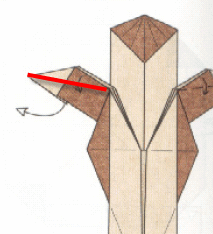
* 32. (Seems passed, although skipped 20,21)
- it said "release and pulled up the trapped corner", it seems to skip lots of "tiny steps", anyone can break down for me?
- Since 22 cannot produce, skip 20,21 temporarily by just unfold the white part as following
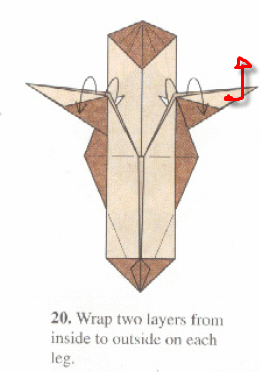
* 39
If I pull out a double layer, there will be no background layer as shown on 40. or there's some steps missing while I skipped 21,22?
* 20
- 20's left wing is on top of body layer but the right one is in opposite case. While following instruction I get the shape like right wing. Not sure if it's working as design or some mistake on diagram
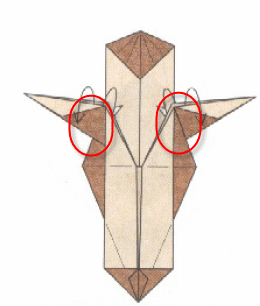
Thanks much if anyone can help!
any text description/image/instruction video will be highly appreciated !
I'm really new to origami but I kinda love it.
For this model, I m currently stuck on 21, 32, 39
* 21
- to wrap twice(20+21) means stays the same?
- I cannot produce exactly the same result as 22 show. mine is like 2 layers as red line showed in following, instead of 1 layer
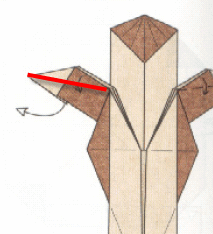
* 32. (Seems passed, although skipped 20,21)
- it said "release and pulled up the trapped corner", it seems to skip lots of "tiny steps", anyone can break down for me?
- Since 22 cannot produce, skip 20,21 temporarily by just unfold the white part as following
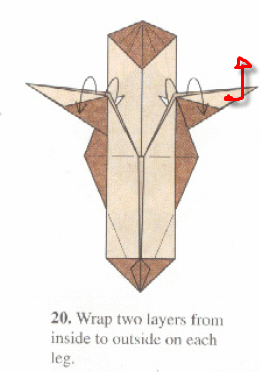
* 39
If I pull out a double layer, there will be no background layer as shown on 40. or there's some steps missing while I skipped 21,22?
* 20
- 20's left wing is on top of body layer but the right one is in opposite case. While following instruction I get the shape like right wing. Not sure if it's working as design or some mistake on diagram
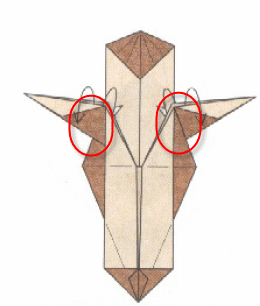
Thanks much if anyone can help!
any text description/image/instruction video will be highly appreciated !