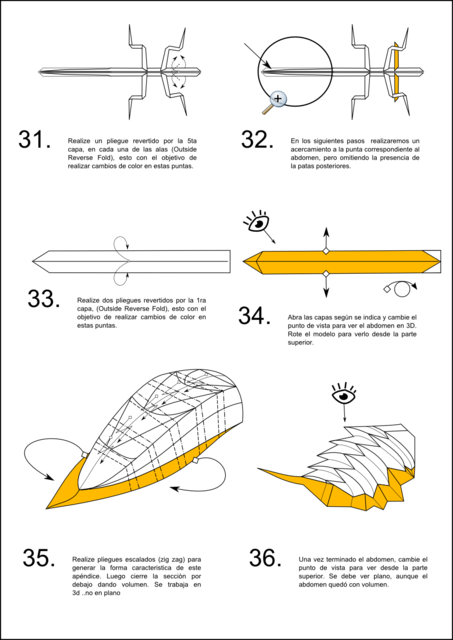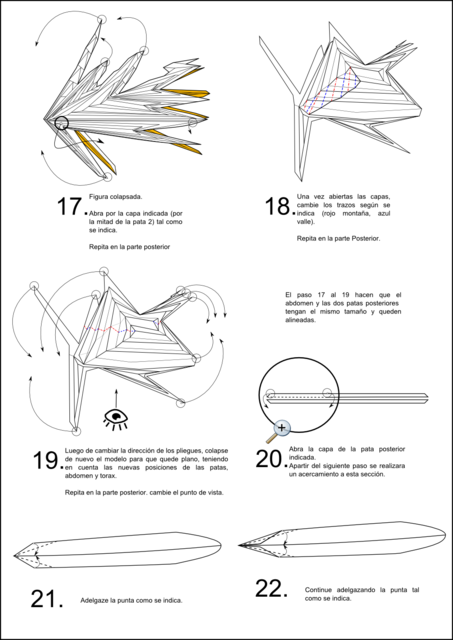I've been following jonakashima's tutorials found here:
http://www.youtube.com/watch?v=29owPBqj ... ure=relmfu
but after about 15 tries, I still can't separate the rabbit ear section from the rest of the model. I'm not even fully sure of which area to separate from the model. Is the model supposed to be grouped together? I tried that and had no luck. I've tried using division, like jonakashima did, but still unsuccessful. I've tried many of the other tools, but none of them allowed me to separate the paper in order to make a rabbit ear. I really want to finish these diagrams before I go of to OUSA, so any help would be greatly appreciated.
FInally, I'm not sure if you can answer this question mainly off of my description, but I was also curious to how I can perform the final step of the model. After creating the two rabit ears, two small creases are made to lock the paper, and then it is opened up to form the final model of the ship. I was also wondering how I can perform a step in which to make the model 3d. The paper lifts up slightly and I haven't been able to find any description of how I can do this.
Thank you in advance.
Patrick