Choose Snap to grid (Shift %) and then use the grid (Shift #). If you need it latter you can turn off the snap function by hitting again Shift %chesslo wrote:Ok, i have fiddled around with it and i think im getting the hang of things, but one thing i don't get is how to do accurate, like drawing a square without making look like a uneven four sided shape
and where to get the arrows to show which direction to fold?
thanks in advanced
Drawing diagrams
Forum rules
READ: The Origami Forum Rules & Regulations
READ: The Origami Forum Rules & Regulations
- Brimstone
- Buddha
- Posts: 1729
- Joined: November 23rd, 2004, 3:59 am
- Location: Colombia, South America
- Contact:
READ THE TUTORIALS like I told you already. That's explained in the first one.
The tutorials really do explain how to use the program, and they're not hard to read. It's not worth our time to just go over what the tutorials already cover...
For example, there is a tool that draws squares FOR YOU. But you didn't read the tutorials so you wouldn't know.
If you don't have the patience to read the tutorials, why do you think we'll have the patience to help you? I'm already losing my patience with you.
I'm already losing my patience with you.
The tutorials really do explain how to use the program, and they're not hard to read. It's not worth our time to just go over what the tutorials already cover...
For example, there is a tool that draws squares FOR YOU. But you didn't read the tutorials so you wouldn't know.
If you don't have the patience to read the tutorials, why do you think we'll have the patience to help you?
I was thinking about this the other day. I've just started using inkscape too and I love it, but then I have a lot of CAD experience so maybe that helps.chesslo wrote:and where to get the arrows to show which direction to fold?
Anyway, as far as I can tell, you need to create your own arrows & symbols and there is no form of object library to store them in once you have. So how do people manage this. Is there a clever way to store symbols (e.g. different arrow types for valley, mountain, sink, etc) and have access to them from any document, without having to redraw them each time? This must be possible, but maybe I don't know enough about the software.
All the start and end markers that are used in Inkscape are defined in the file markers.svg which is located in "Program FilesInkscapesharemarkers"
So own origami arrows can be defined here:
E.g. for the valley fold arrow I'm using the following:
<!-- arrows -->
<!-- Origami Arrows -->
<marker style="overflow:visible" id="ArrowValleyFold" refX="0.0" refY="0.0" orient="auto" inkscape:stockid="ArrowValleyFold">
<path transform="scale(0.8) translate(-0.5,0)" style="fill:none;stroke:#000000;stroke-width:1.0" d="M 12,5 L 0,0 L 12,-5"/>
</marker>
In this way it is possible to access the arrows from any Inkscape document.
So own origami arrows can be defined here:
E.g. for the valley fold arrow I'm using the following:
<!-- arrows -->
<!-- Origami Arrows -->
<marker style="overflow:visible" id="ArrowValleyFold" refX="0.0" refY="0.0" orient="auto" inkscape:stockid="ArrowValleyFold">
<path transform="scale(0.8) translate(-0.5,0)" style="fill:none;stroke:#000000;stroke-width:1.0" d="M 12,5 L 0,0 L 12,-5"/>
</marker>
In this way it is possible to access the arrows from any Inkscape document.
I had to disable HTML to post the code above. So the image and links are in this post.
This is how to arrow defined above looks like:
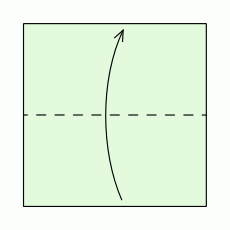
http://www.origami-kunst.de/faltanleitungen/grundlagen/
There is also a tutorial available, which describes how to create custom markers (arrows):
http://tavmjong.free.fr/INKSCAPE/MANUAL ... es-Markers
All the diagrams on my website are made with Inkcape:
http://www.origami-kunst.de/faltanleitu ... undformen/
http://www.origami-kunst.de/faltanleitungen/diagramme/
This is how to arrow defined above looks like:
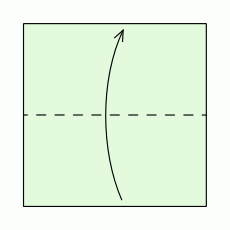
http://www.origami-kunst.de/faltanleitungen/grundlagen/
There is also a tutorial available, which describes how to create custom markers (arrows):
http://tavmjong.free.fr/INKSCAPE/MANUAL ... es-Markers
All the diagrams on my website are made with Inkcape:
http://www.origami-kunst.de/faltanleitu ... undformen/
http://www.origami-kunst.de/faltanleitungen/diagramme/
Thanks, I'll check out the markers file.
I assume you still have to draw the path for the arrow every time and set the start/end markers. I was thinking it might be possible to have the complete arrow (path plus end marker) available as an object that you could just insert, or is it quick enough to do that it wouldn't be worth it.
Another thing that occurs to me is that assuming everyone uses prety much the same convention for diagramming (I know this is not true, but humour me!) then could we collaboratively develop a set of svg files specifially for Origami. If nothing else it would be useful for anyone just getting started (e.g. me!) to not have to re-invent the wheel.
I assume you still have to draw the path for the arrow every time and set the start/end markers. I was thinking it might be possible to have the complete arrow (path plus end marker) available as an object that you could just insert, or is it quick enough to do that it wouldn't be worth it.
Another thing that occurs to me is that assuming everyone uses prety much the same convention for diagramming (I know this is not true, but humour me!) then could we collaboratively develop a set of svg files specifially for Origami. If nothing else it would be useful for anyone just getting started (e.g. me!) to not have to re-invent the wheel.
When drawing diagrams I always open up an old diagram save it with a new name and reuse the symbols I've drawn somewhen before. I often thought on making some kind of symbol file where only the different symbols are combined on one page, so I wouldn't have to search every time. But yet again I'm too lazy to do so.
The software I use (Macromedia Freehand) is able to read in pdf-files when they have been drawn with a vector graphics program. This way it should be possible to use existing symbols from other people but I'm not sure if inkscape has this function as well.
The software I use (Macromedia Freehand) is able to read in pdf-files when they have been drawn with a vector graphics program. This way it should be possible to use existing symbols from other people but I'm not sure if inkscape has this function as well.
- Ondrej.Cibulka
- Buddha
- Posts: 1055
- Joined: January 9th, 2006, 4:18 pm
- Location: Czech republic
- Contact:
I have one file named "symbols" (in Czech of course) where all usualy used symbols are placed. And other tools for correct making diagrams. But arrows I make every time new - it is faster than click to another window, click on the arrow, copy it, click to previous window, paste arrow, place arrow and reshape. It is not effective.
I developed new procedure - it is similar to Anna's. Inscape exports just things in the page frame. So I have many symbols and parts of the diagrams outside this box and copy file with another name (of a new model).
I developed new procedure - it is similar to Anna's. Inscape exports just things in the page frame. So I have many symbols and parts of the diagrams outside this box and copy file with another name (of a new model).
Ondrej Cibulka Origami, www.origamido.cz
-
ftangdude55
- Forum Sensei
- Posts: 631
- Joined: August 9th, 2008, 12:53 am
- Location: Canada
- Contact:
I know that the question of PDF's has already been answered by Cupcake, but I have another question.
Whenever I save the page as a PDF and open it up using Acrobat Reader, the quality of the images in the file have been significantly decreased.
Does anybody know of a way in which I can export the file as a PDF without the quality loss?
Whenever I save the page as a PDF and open it up using Acrobat Reader, the quality of the images in the file have been significantly decreased.
Does anybody know of a way in which I can export the file as a PDF without the quality loss?
My Flickr
Hi! It's been a long while since I've been active on here. I deleted my Dropbox years ago, so some things, like my Dragonfly Varileg guide, are lost to time. I may still have other things, though! Email me if you have any questions.
Hi! It's been a long while since I've been active on here. I deleted my Dropbox years ago, so some things, like my Dragonfly Varileg guide, are lost to time. I may still have other things, though! Email me if you have any questions.
-
ftangdude55
- Forum Sensei
- Posts: 631
- Joined: August 9th, 2008, 12:53 am
- Location: Canada
- Contact:
Hmm... Where do you figure that from? 
My Flickr
Hi! It's been a long while since I've been active on here. I deleted my Dropbox years ago, so some things, like my Dragonfly Varileg guide, are lost to time. I may still have other things, though! Email me if you have any questions.
Hi! It's been a long while since I've been active on here. I deleted my Dropbox years ago, so some things, like my Dragonfly Varileg guide, are lost to time. I may still have other things, though! Email me if you have any questions.