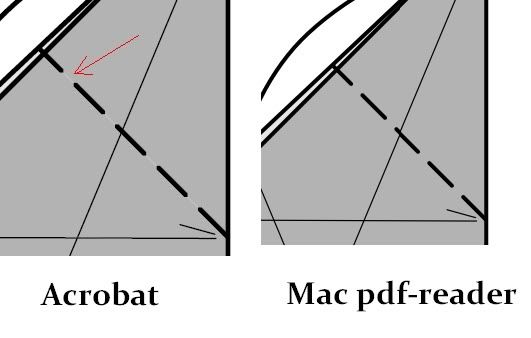Diagrams starter
Forum rules
READ: The Origami Forum Rules & Regulations
READ: The Origami Forum Rules & Regulations
- joshuaorigami
- Buddha
- Posts: 2344
- Joined: April 26th, 2010, 6:35 pm
Thanks!
my diagrams page http://snkhan.co.uk/forum/viewtopic.php?t=7177
my flickr gallery http://www.flickr.com/photos/52731923@N04/
my flickr gallery http://www.flickr.com/photos/52731923@N04/
Whenever I convert in Inkscape to .pdf my valley/mountain fold lines have very thin light grey lines udnerneath them, visible on a grey (colored) background.
The strange thing is: this only shows on Acrobat. When I look at my .pdf-files on my Macbook or iPhone I don't see these lines... I have used several computers with Acrobat reader and they all seem to have the same problem...
Very often when I print from Acrobat Reader the grey lines are printed also. Does anyone know what causes this and how to convert to .pdf without these ugly lines?
For an example: see the X-Mas book. My kiwi is in there...
The strange thing is: this only shows on Acrobat. When I look at my .pdf-files on my Macbook or iPhone I don't see these lines... I have used several computers with Acrobat reader and they all seem to have the same problem...
Very often when I print from Acrobat Reader the grey lines are printed also. Does anyone know what causes this and how to convert to .pdf without these ugly lines?
For an example: see the X-Mas book. My kiwi is in there...
My Designs: http://www.flickr.com/photos/25471088@N05/
aka Ryan Welsh
aka Ryan Welsh
- joshuaorigami
- Buddha
- Posts: 2344
- Joined: April 26th, 2010, 6:35 pm
Not sure why that is. It happens to me too.
my diagrams page http://snkhan.co.uk/forum/viewtopic.php?t=7177
my flickr gallery http://www.flickr.com/photos/52731923@N04/
my flickr gallery http://www.flickr.com/photos/52731923@N04/
is there any way to prevent it???
My Designs: http://www.flickr.com/photos/25471088@N05/
aka Ryan Welsh
aka Ryan Welsh
- joshuaorigami
- Buddha
- Posts: 2344
- Joined: April 26th, 2010, 6:35 pm
Probably. I'll try something.
ps. Your diagrams look great anyway.
ps. Your diagrams look great anyway.
my diagrams page http://snkhan.co.uk/forum/viewtopic.php?t=7177
my flickr gallery http://www.flickr.com/photos/52731923@N04/
my flickr gallery http://www.flickr.com/photos/52731923@N04/
Yeah but it annoys me they are not printed in 100% perfection.... grrr
My Designs: http://www.flickr.com/photos/25471088@N05/
aka Ryan Welsh
aka Ryan Welsh
- joshuaorigami
- Buddha
- Posts: 2344
- Joined: April 26th, 2010, 6:35 pm
Sorry, can't find any solutions. I'll keep looking though.
my diagrams page http://snkhan.co.uk/forum/viewtopic.php?t=7177
my flickr gallery http://www.flickr.com/photos/52731923@N04/
my flickr gallery http://www.flickr.com/photos/52731923@N04/
it only seems to occur on colored (grey) surfaces... is there a way to change the background of the dashed lines to grey also. This way the spaces between the dashed are grey too...
and why does a Mac not show the grey lines???
and why does a Mac not show the grey lines???
My Designs: http://www.flickr.com/photos/25471088@N05/
aka Ryan Welsh
aka Ryan Welsh
- joshuaorigami
- Buddha
- Posts: 2344
- Joined: April 26th, 2010, 6:35 pm
Ah. I know why that happens! You have used the 'fill' (or something similar) tool and it stops at the dashes. Then you use it again on the opposite sidd and a tiny line appears, which keep the two apart.
Am i right? If you don't understand what i'm saying, i can make a video on it?
Am i right? If you don't understand what i'm saying, i can make a video on it?
my diagrams page http://snkhan.co.uk/forum/viewtopic.php?t=7177
my flickr gallery http://www.flickr.com/photos/52731923@N04/
my flickr gallery http://www.flickr.com/photos/52731923@N04/
- joshuaorigami
- Buddha
- Posts: 2344
- Joined: April 26th, 2010, 6:35 pm
This is probably how you did it...
<object><param></param><param></param><param></param><embed src="http://www.youtube.com/v/6JBiyIQUd7k?hl=en&fs=1" type="application/x-shockwave-flash" allowscriptaccess="always" allowfullscreen="true" width="425" height="344"></embed></object>
How you prevent it...
<object><param></param><param></param><param></param><embed src="http://www.youtube.com/v/pVw01e1J8nw?hl=en&fs=1" type="application/x-shockwave-flash" allowscriptaccess="always" allowfullscreen="true" width="425" height="344"></embed></object>
<object><param></param><param></param><param></param><embed src="http://www.youtube.com/v/6JBiyIQUd7k?hl=en&fs=1" type="application/x-shockwave-flash" allowscriptaccess="always" allowfullscreen="true" width="425" height="344"></embed></object>
How you prevent it...
<object><param></param><param></param><param></param><embed src="http://www.youtube.com/v/pVw01e1J8nw?hl=en&fs=1" type="application/x-shockwave-flash" allowscriptaccess="always" allowfullscreen="true" width="425" height="344"></embed></object>
my diagrams page http://snkhan.co.uk/forum/viewtopic.php?t=7177
my flickr gallery http://www.flickr.com/photos/52731923@N04/
my flickr gallery http://www.flickr.com/photos/52731923@N04/
Not sure that is the solution. The problem only seems to occur after I have exported the svg file to pdf. And only in Acrobat Reader. The Mac pdf-reader does not show the lines....
My Designs: http://www.flickr.com/photos/25471088@N05/
aka Ryan Welsh
aka Ryan Welsh
- joshuaorigami
- Buddha
- Posts: 2344
- Joined: April 26th, 2010, 6:35 pm
Well, that's how i did... 
my diagrams page http://snkhan.co.uk/forum/viewtopic.php?t=7177
my flickr gallery http://www.flickr.com/photos/52731923@N04/
my flickr gallery http://www.flickr.com/photos/52731923@N04/
- joshuaorigami
- Buddha
- Posts: 2344
- Joined: April 26th, 2010, 6:35 pm
Sorry, but i'm not sure why that is.
my diagrams page http://snkhan.co.uk/forum/viewtopic.php?t=7177
my flickr gallery http://www.flickr.com/photos/52731923@N04/
my flickr gallery http://www.flickr.com/photos/52731923@N04/
Re: Diagrams starter
There is now an open PDF standard. Sadly Adobe ignores that standard and therefore Adobe Acrobat handles some files wrong. Foxit-reader is the better pdf-reader under windows any-ways.
My Homepage http://www.tavinsorigami.com